A scheduled job is a time-programmed execution of a workflow.
You create a new schedule for a workflow by clicking “+” button:
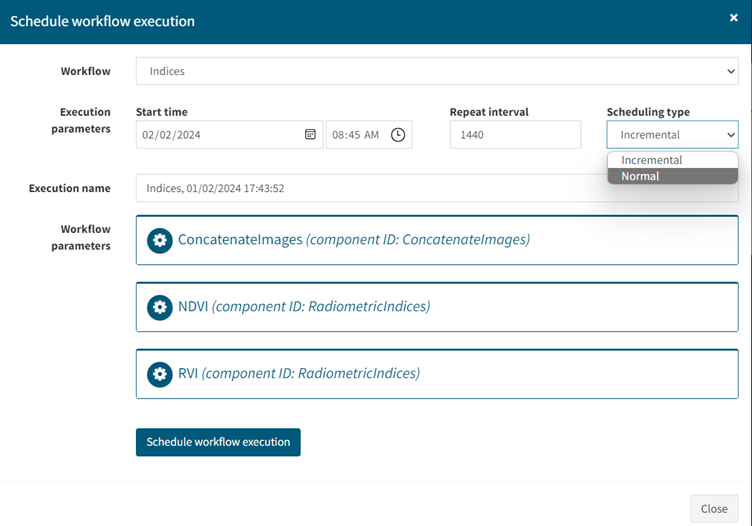
In the form that will be displayed you will:
- Select the desired workflow in the “Workflow” dropdown.
- Choose the start time (first execution time)
- Enter a repeat interval (in minutes)
- Choose a schedule type:
- “Normal” means the workflow will be executed each time with the same parameters.
- “Incremental”: this type works only for workflows that have a saved query as input. The first time, it will run the query with the existing startDate and endDate parameter values. The subsequent times, startDate will be replaced with the previous endDate and endDate will be incremented by the repeat interval amount.
- (Optionally) Enter a name for the schedule name.
- (Optionally) Modify the parameters of individual modules.