Remote services are actual clients for external web services operations. The web service definition is done by an administrator. In this section, you can opt to create processing-like modules based on these external web services.
Currently two types of remote services are supported: WPS (Web Processing Service) and WMS (Web Map Service).
To add a new remote service, you select the tab you are interested in and click the “+” icon:
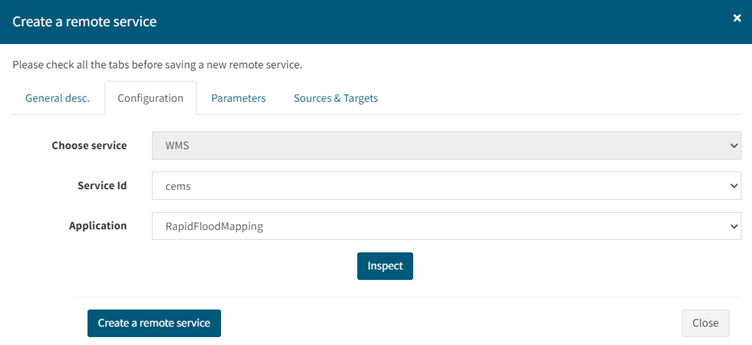
The list of available remote web services will be displayed in the Service Id dropdown. By selecting one, the Application dropdown will display the operations available on the remote web service.
Once selections are done, you click the Inspect button and after a few seconds, the Parameters section will be populated for the selected application and the Sources & Targets section with the output description. You can change their default values and click “Create a remote service” to create your component.
It will appear in the list of remote services for the selected tab:

Here you’ll have several actions:
 : you are taken a form similar to the above one and you can edit parameter values.
: you are taken a form similar to the above one and you can edit parameter values.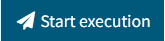 : you invoke the remote operation. Before the actual invocation, you must provide values for the parameters (if not done so before) and to select a site (because these types of services require an AOI):
: you invoke the remote operation. Before the actual invocation, you must provide values for the parameters (if not done so before) and to select a site (because these types of services require an AOI):
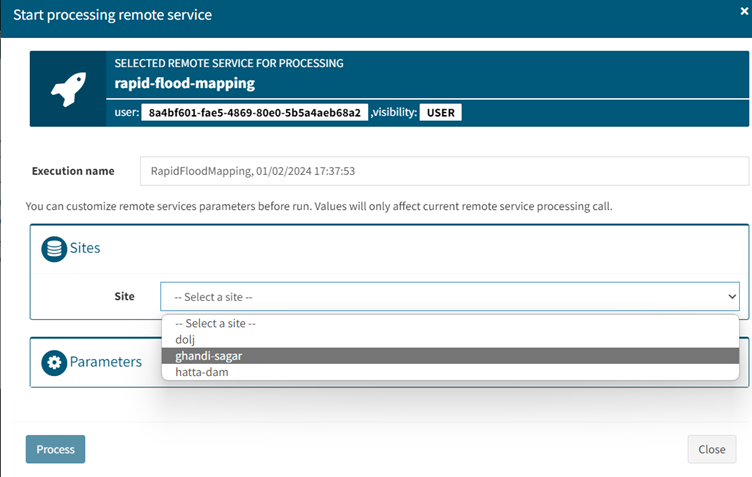
Then you can click “Process”.
If everything went well, after a while (depending on how much time the remote application will take to complete) the result (if the call was successful) will be found in your Local repository, in a folder matching the value of “Execution name” from above.