The page allows you to query for EO products from various collections managed by different entities. By default, the initially displayed collections are those from CreoDIAS, the cloud platform onto which TAO is hosted.
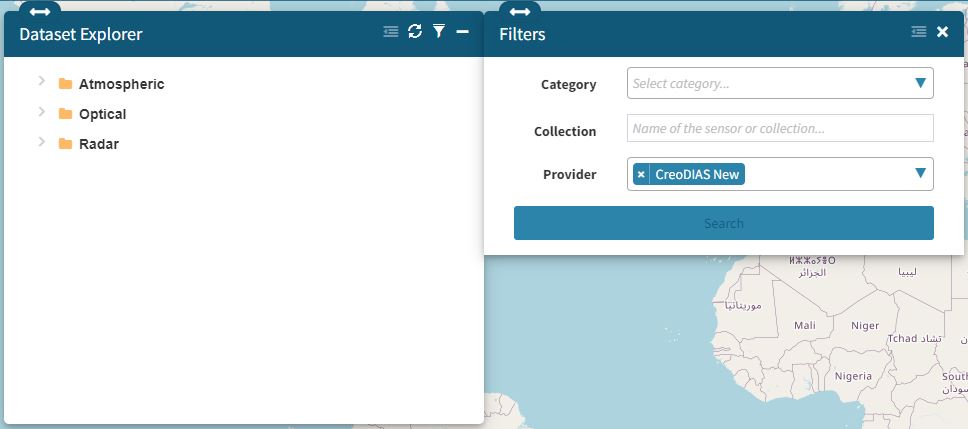
The collections are organized by the type of sensor and by mission. You can filter what is displayed in the Dataset Explorer tree by going to the Filters window (clicking the highlighted icon).
Selecting an entry from the tree walks you to the query parametrization window:
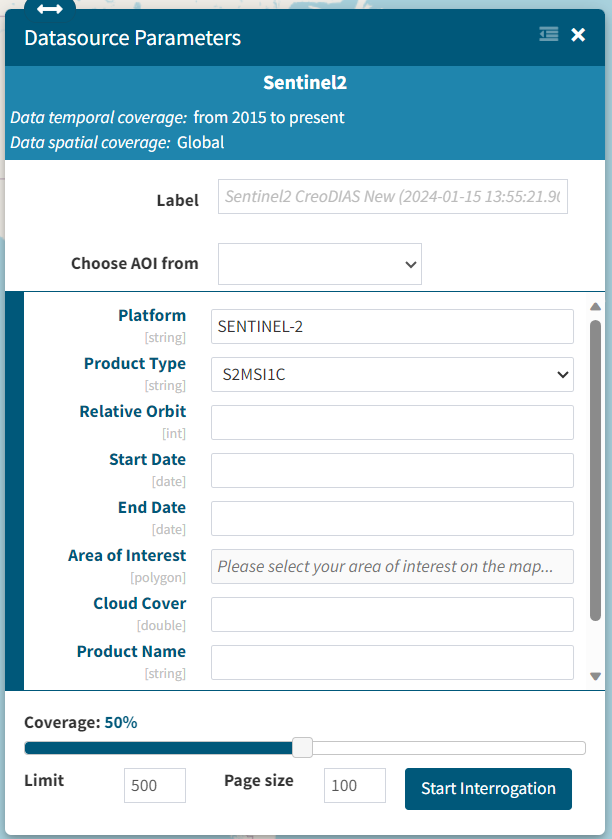
The parameters may be different for each collection. Nevertheless, there are some common parameters that should be set, such as the Start Date, the End Date, and the Area of Interest. It is advisable to enter a reasonable time interval (up to 3 months), otherwise the remote collection provider may time out.
While the parameters are specific to the selected collection, a little note on the Coverage parameter: it refers to the percentage of intersection between an EO product and the area of interest. If the area of interest is smaller in size than the extent of a product, the percentage refers to the area of interest (i.e., the product covers at least the specified percentage of the area of interest). If the area is larger than the extent of a product, the percentage refers to the extent of the product (i.e., the area of interest intersects at least the specified percentage of the product).
Drawing the area of interest
The area of interest can be drawn directly on the map as a rectangle. You can further change its shape by toggling the Modify button and inserting points along the shape:
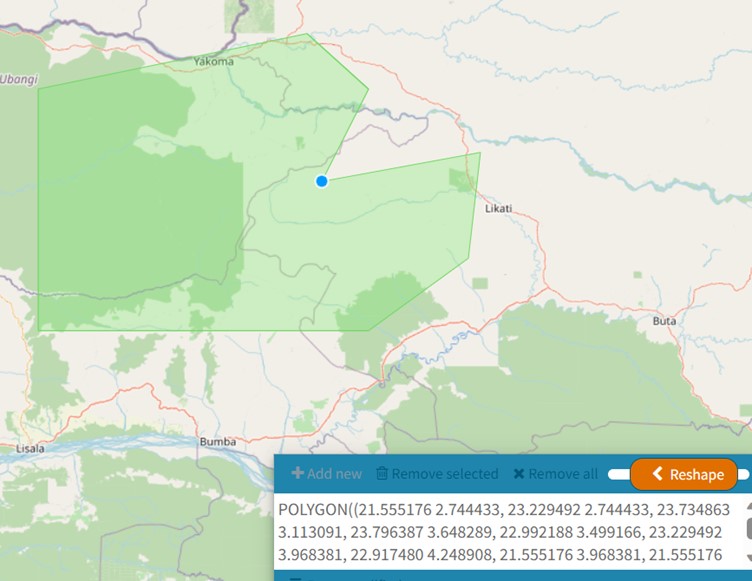
Or, if you have the well-known text of your area, you can directly paste it in the lower right box and parse it.
Retrieving products
Once the parameters are set and interrogation made, you will be displayed a list of matching results (if any). You can further choose one or more products from the returned list, collect them, and download them into your workspace.
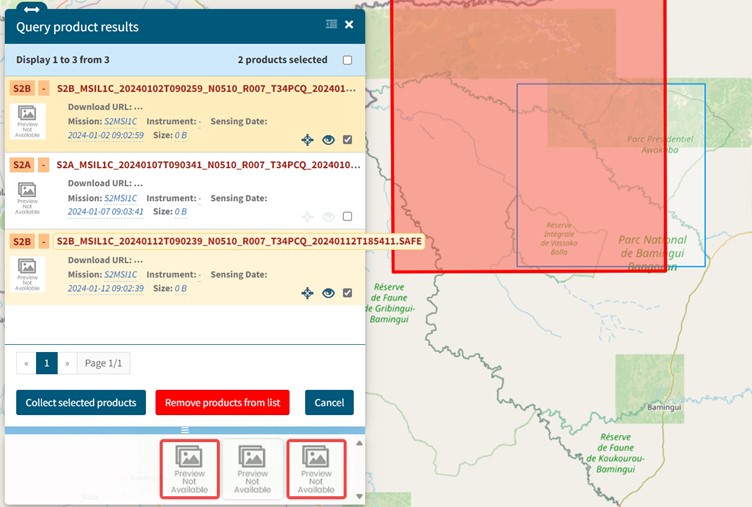
Note: The products retrieved from CreoDIAS New are not downloaded. A link to them is made available in your workspace and thus they don’t count towards your storage quota. Products retrieved from other sources will be downloaded and they will be counted towards your quota.
Sites
A site is a convenient placeholder of an area of interest and a time interval. If you use frequently the same AOI and time interval, a site will spare you from drawing each time the AOI.
You can add a new site by clicking the “+” button from the top left corner of the widget.
Then, you can draw the AOI as for the search page, specify a name, a description, and the start and end of the period.