The data in your private workspace is in “My Datasets” section:
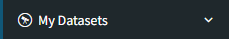
You can use the data from one of the dedicated datasets. Since we’re close to these datasets, you don’t need to download your EO products of interest, they are just “linked” to your workspace.
What if I don’t find the data I need in the dedicated datasets?
You don’t have to worry about, you can always search for EO products not locally available in the “Search” section:
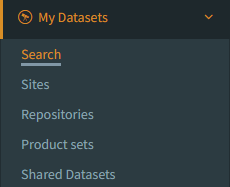
Here you will find additional collections that can be searched, grouped by sensor type:
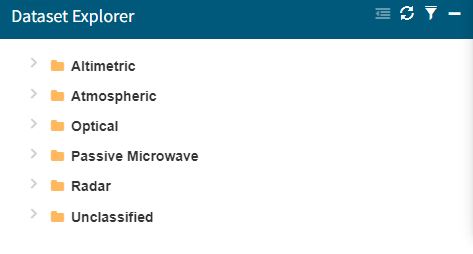
You can filter these (use the filter icon in the dialog title bar) by provider, by collection or by the sensor type (category):
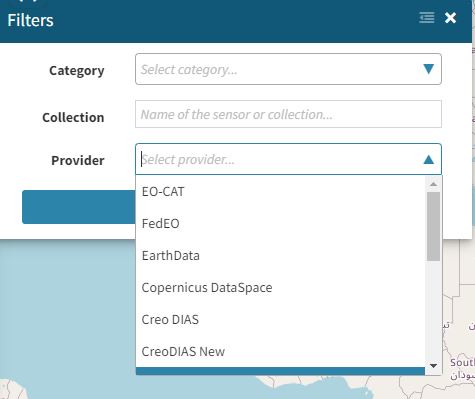
Once you have made your choice, you can start parameterising your search on your site, do the search, choose one or more results that suit you, and download them to your workspace.
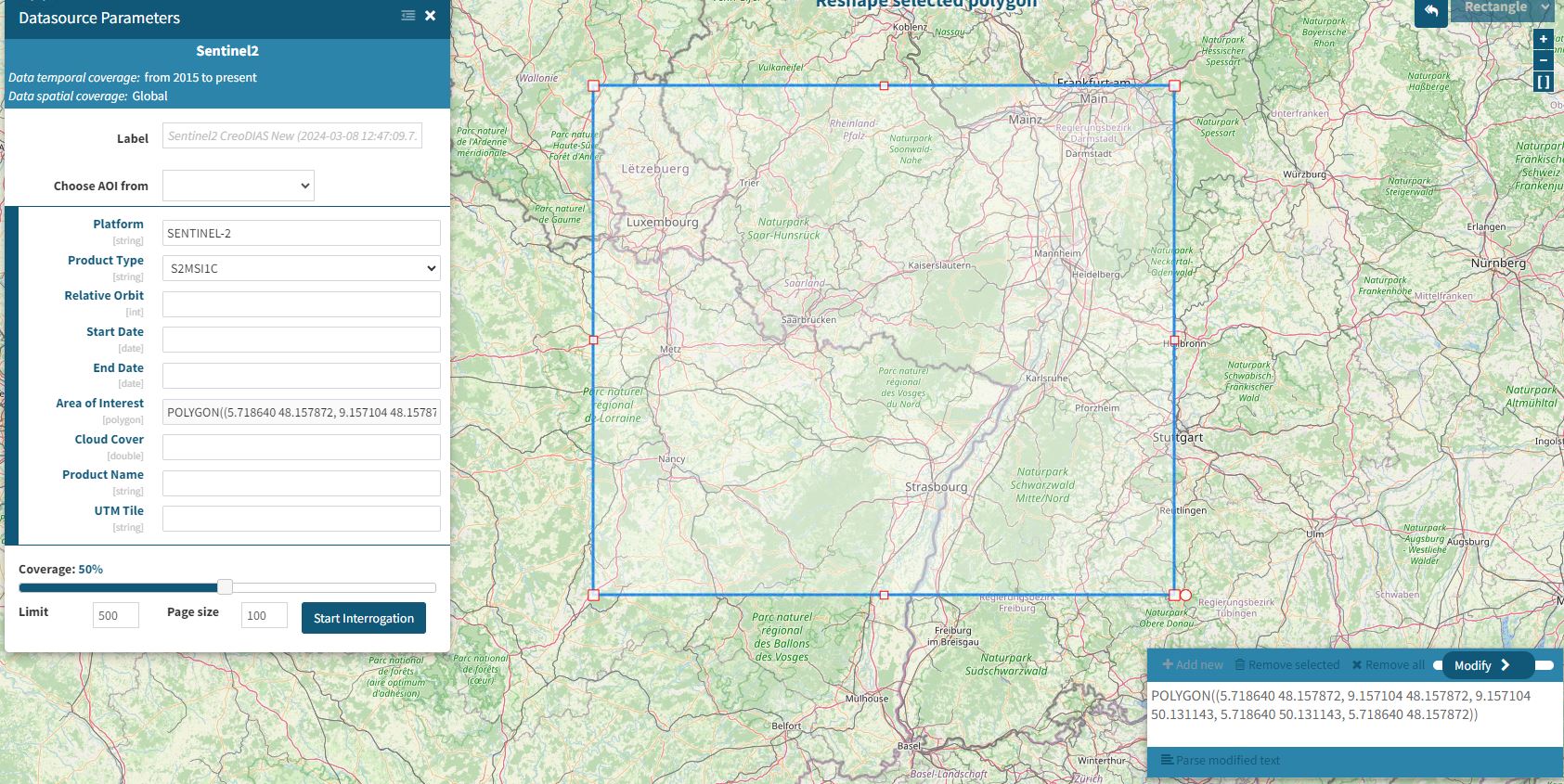
Note: Be aware that, by doing so, the size of the results will count towards your storage quota.
What is a “site”?
You can always search for EO products by drawing on the map, each time, the same area of interest. But wouldn’t be simpler if you could reuse the AOI and the temporal interval? You can do so in the “Sites” section:
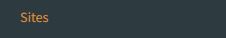
A site is just a name for a pair of an area of interest and a temporal interval that you can choose later in the Search area.